- Open Account - Register for an account by filling in the required information. After completing the registration, check the activation link sent to the email you provided and you can start your application.
- Fill in Personal Info - Complete the required personal details fields and provide two reachable email addresses and phone numbers.
- List Your Qualifications - Enter your secondary school details and your International English exam results in the Education Background section.
- Submit Document - Upload small-sized files with clear content, including your photo, passport, and academic result slips.
- Apply Year One - If you wish to apply for Year One entry into an undergraduate programme and are eligible, tick 'YES' in the Choice of Programmes section. Then, indicate your five preferred programmes in order of priority.
- Fill in Codes - Enter your promotional code (if you have one) and sign.
-
Payment - Once you have completed the application, click 'Pay Now' in My Progress to pay your application fee and select a payment method. After a successful payment, you will receive an email notification.
- Check Progress - You can check the status of your application in My Progress.
- The University does not authorize or collaborate with any external agents, intermediaries, or individuals to help with programme admissions and enrolment. No authorization has been granted to any third party to represent the University in matters pertaining to admissions. Applicants are strongly advised to submit their applications directly to the University and avoid using any third party representatives.
- All admissions are conducted exclusively and directly by the University's Admissions Office. All applicable fees are published officially, and under no circumstances should any applicant or student be solicited for additional, unofficial payments.
- Involvement in activities such as unauthorised profiting from admissions, document forgery, or committing fraud are serious criminal offenses under Hong Kong law. The University reserves the right to take appropriate legal actions against individuals involved in such misconduct.
The Admissions Office will contact applicants directly. Please make sure you can read emails sent from admit@hksyu.edu and ifyp@hksyu.edu to stay connected with the Office.